-
1.Adjust the Emissivity+
If the emissivity setting of the thermometer is adjustable, please adjust the Emissivity to be complied with the Blackbody target. -
2.Determine The Measuring Distance+
Measuring distance is determined on the Aperture Diameter of Blackbody and the D/S ratio of the thermometer.
Check the Aperture Diameterof the Blackbody, than follow below recommendation table to measure temperature
at suitable distance.
* Table of measuring distance for various BlackbodyAperture Diameter
of Blackbody (A)Measuring Distance
TN1 (1:1)Measuring Distance
TN408LC (12:1)Measure Distance
TN40ALC (20:1)65 mm
(ex:ISOTECH R700)25mm 120 mm 220mm 60 mm 25mm 100 mm 170mm 56 mm
(ex:Hart9132/9133)20 mm 80mm 130mm 50 mm 20 mm 40 mm 80mm 35 mm As close as possible As close as possible As close as possible -
3.Evaluation Principle+
Normally, the measuring distance is determined by below principle;Aperture Diameter of Blackbody = Nominal Spot Size At That Distance × 2
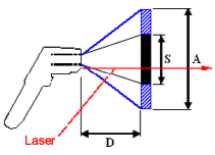 Description of Symbols
Description of Symbols
(1)A = S × 2
(2)A means the "Aperture Diameter of Blackbody"
(3)S means the "Nominal Spot Size at Distance D"
(4)D means the "Measuring Distance" between TN and Blackbody -
4.Lens Cleaning before Measurement+
Blow off loose particles using clean compressed air.
Carefully wipe the surface with a moist cotton swab. -
5.Note for Low Temperature Blackbody+
While using the low temperature blackbody at room environment, the surface of the blackbody is very easy to get frost that will change the surface emissivity of the blackbody.Keep the blackbody aperture closed while no measurement is proceeding to avoid this problem.
-
6.Thermal Shock+
Avoid abrupt changes in environment temperature. If this occurs, allow 20~40 minutes for thermal stabilization before use to prevent the possibility of inaccurate temperature readings. -
7.The effect of different Emissivity setting between target and Thermometer+
Most of the thermometers of ZyTemp have a default emissivity setting of 0.95.
The surface emissivity of a material is measured by the amount of energy emitted when the surface is directly observed.
Please refer to http://www.zytemp.com/know-how/emissivity/ for the detail emissivity table of metal and non-metal materials.
When the emissivity setting of the thermometer and target surface are different, please adjust the emissivity setting of the thermometer to the proper value as the same as the target. If the emissivity of the thermometer is fixed at some value( such as 0.95 ) and can't be changed, please consult with ZyTemp for how to judge the reading accuracy of the thermometer.
The calculation is based on Stephen-Boltzmann's law:
E=k*e*(Tobj^4-Tamb^4)
Where:
E=infrared radiation energy
k=constant
e=emissivity
Tobj= target surface temperature in Kelvin
Tamb=ambient temperature in Kelvin -
8.How to evaluate the emissivity of a target surface?+
One can discover the emissivity of an object with two thermometers or one dual functions thermometer such as TN4xxLC or TCT series from ZyTemp. Simple use the contact surface type probe to touch that object to get the (contact) temperature, then use the non-contact sensor(infrared) to obtain that surface temperature. Later, adjust the emissivity until the infrared thermometer displays the same temperature as the contact type thermometer. Now you know the correct emissivity of the object. -
9.What's the minimum spot size can be measured by an IRT?+
It depends on the optical aperture size. For example, the minimum spot size TN4 can take will be not smaller than 25mm as its optical opening. And user can only get this spot at a very close distance.(<=2.54cm).



